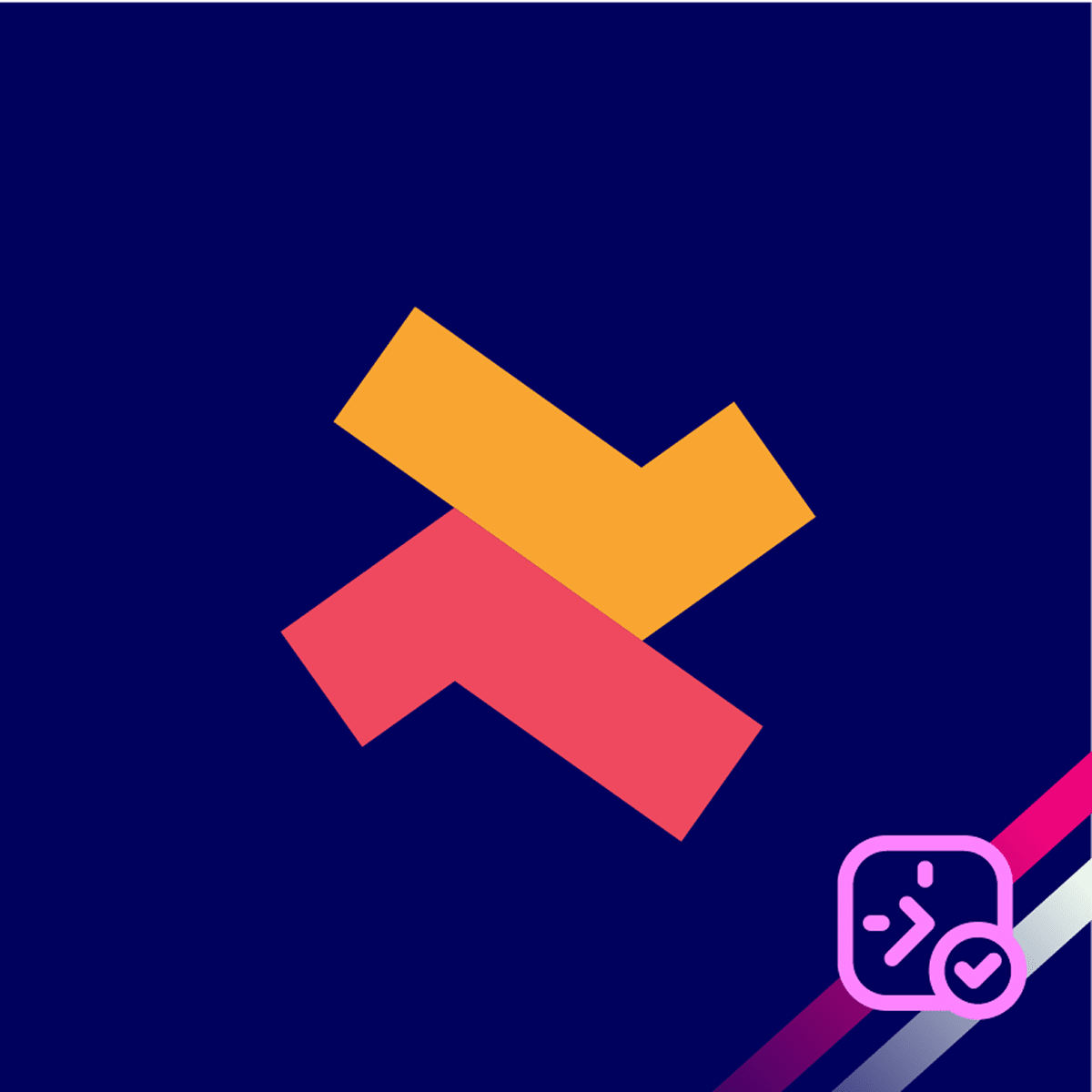To control how much of your calendar customers can access and how many bookings they can make at once, you can configure service visibility and booking limits.
This helps manage your availability more effectively and avoid overbooking.
How to set service visibility and booking limit
1. Go to the “Services” page, and click on any created service.
2. Go to “Availability Settings” section and locate the “Service Visibility” section.
3. Under this section you can set the service visibility and booking limits.

1. Service Visibility: Set the number of calendar days you want to show on your booking widget.
For example, if you set 30 days, customers will only see and book available slots within the next 30 days.
2. Booking Limit: Set a quantity limit per booking session.
For example, set a limit of 5 to allow customers to book up to 5 quantities (e.g., 5 seats, items, or sessions) in one go.
4. Once you set the service visibility and booking limits, click the “Save” button.
If you need further help with setting service visibility and booking limit, please contact our customer support.