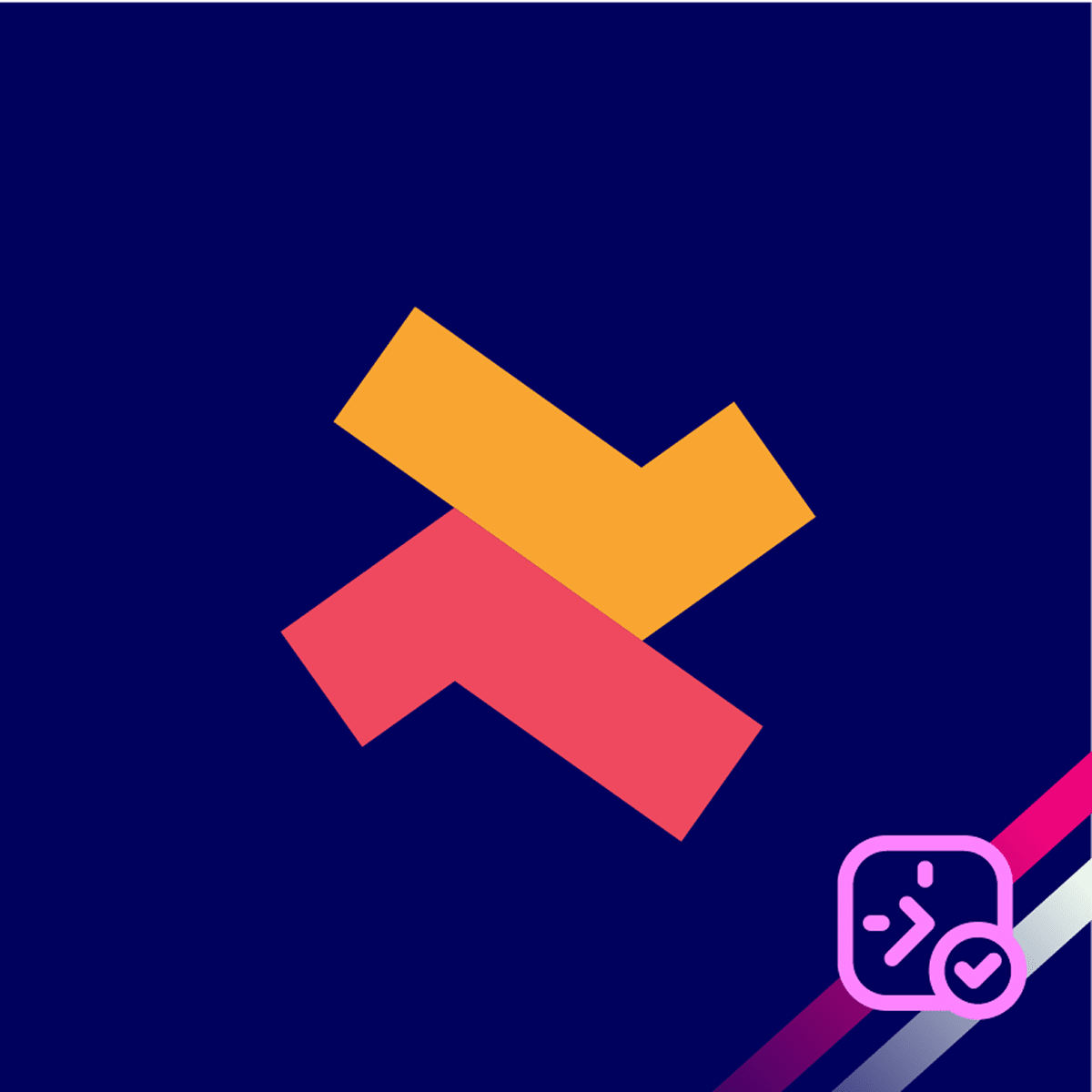With BookX, you can easily set up free appointment or services that don’t require payment. Perfect for initial consultations or demos.
How to set a free appointment on BookX
1. Click on “Services” and click the “Create New Service” button.
2. Enter a service name, select the products, and click the “Next” button.

3. Select the service type and configure the time slots for your free appointment.

4. Next, set block out date & time if needed.

5. On the Availability Settings, scroll down to “Payment Preferences” section and select “Book Now, Pay Later” to allow customer book an appointment without paying.

6. Go through other settings of the “Availability Settings” page and configure them if needed.
7. Next, assign location and team member if needed.

8. Review your setup and click the “Publish & Review in Store” button.

If you need further help with creating your free appointment, please contact our customer support.