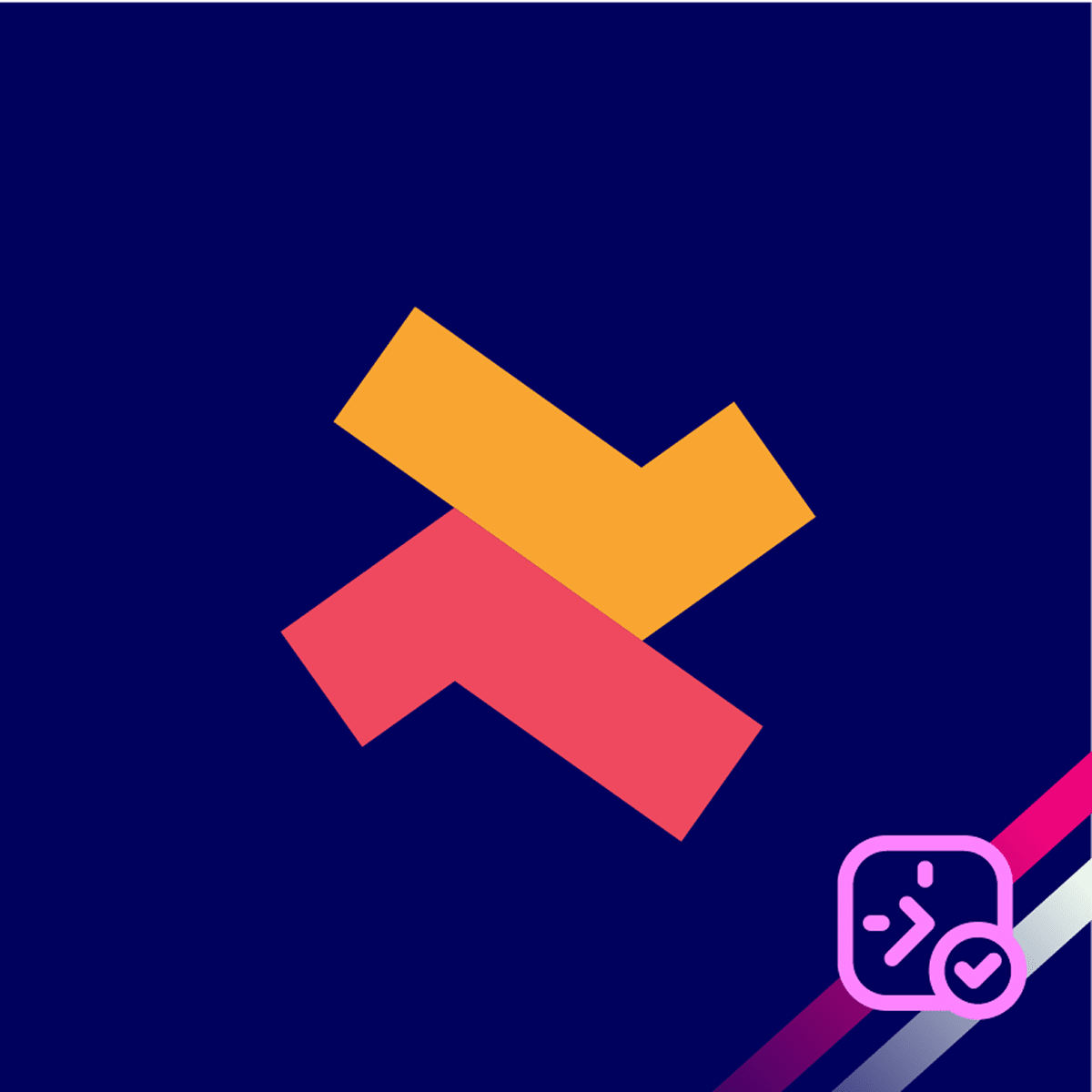If your service doesn’t require linking to a specific product such as consultations, virtual appointments, or classes, you can create a standalone service in BookX.
This option allows you to set up a booking flow without linking it to a product, and then display it directly on any page of your store using the Theme Editor.
How to create a service without a product
1. Go to the “Services” page in the BookX app and click the “Create New Service” button.
2. Enter a name for your service, enable “Set up a service without linking a product”, and click the “Next” button.

3. Now, configure the slots for your service.
4. Optionally, set block out date & time.
5. Configure the required availability settings.
6. Assign the location and team member for your service.
7. On the Setup Instruction page, scroll down to the Service ID Key section
8. Click “Copy” to copy the Service ID and click the “Configure App Block” button.

9. On the Theme Editor, navigate to the preferred page.
10. Hover over the section where you want to place the button.
11. Click “Add section”, click on “Apps”, and select the “BookX” app.

12. Paste the Service ID under Appointment ID field and enter a title, sub title, and description.

13. Add an image, adjust the layout alignment if needed and click the “Save” button.
14. Now, check if the “Book you slots” button appears on your storefront
If you need further help with settings up a service without a product, please contact our customer support.