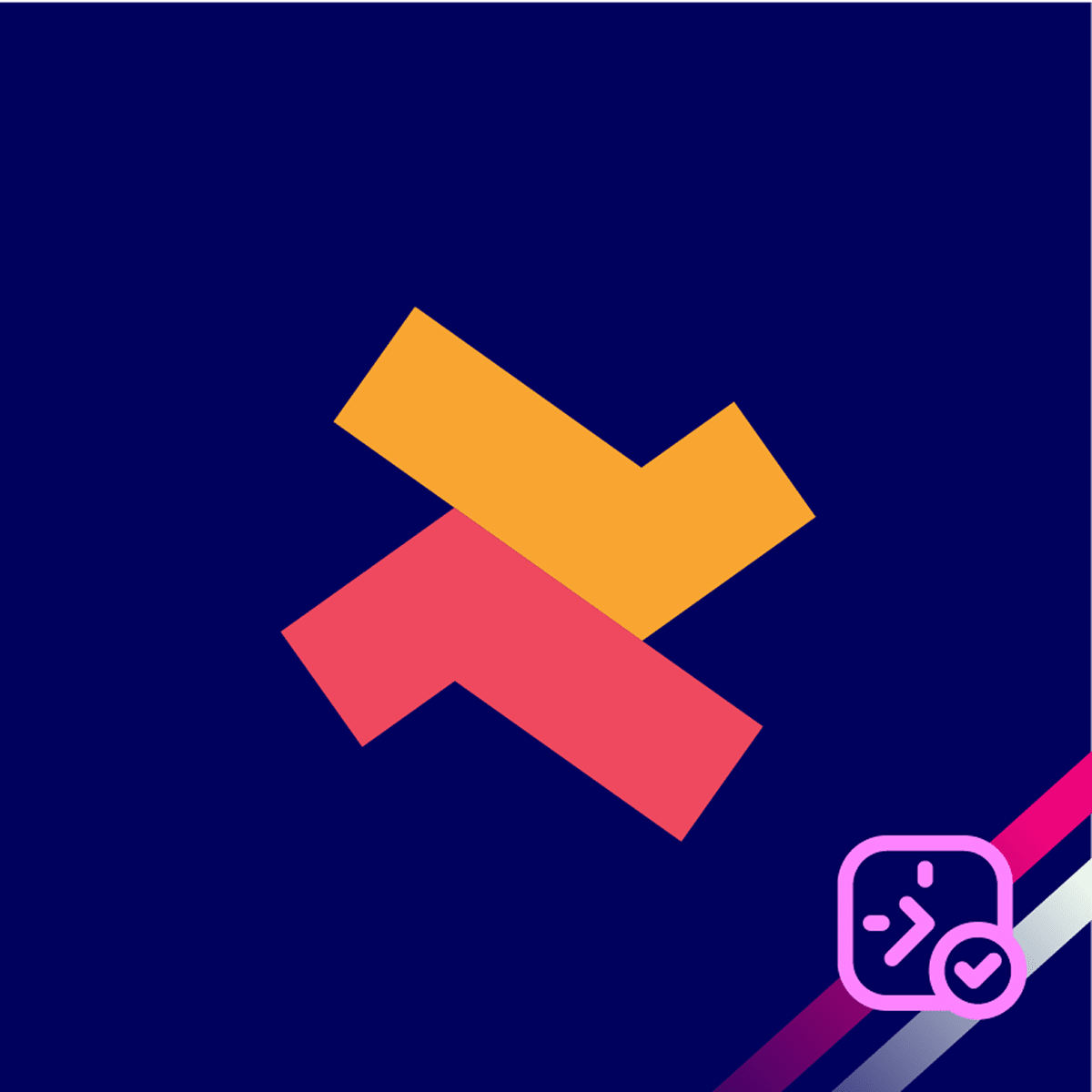Yes, you can translate the BookX app to other languages. However, you have to make sure that you have set the language in your Shopify Settings.
Here is how to translate BookX
1. Go to BookX Settings and click “Edit” on Widget Customization.
2. On the Widget appearance section, click on “Edit Appearance”.

3. Click on “Text & Translations”.
4. Now, select “Labels”, click or select the “Translate (language)” you wish to translate to.

5. Repeat step 4 for “Calendar”, “Button” and “Rescheduling” pages and click “Save”.
Now, all the labels, calendar, buttons and other text will be translated to the selected language.
If you need further assistance, please contact our customer support team.