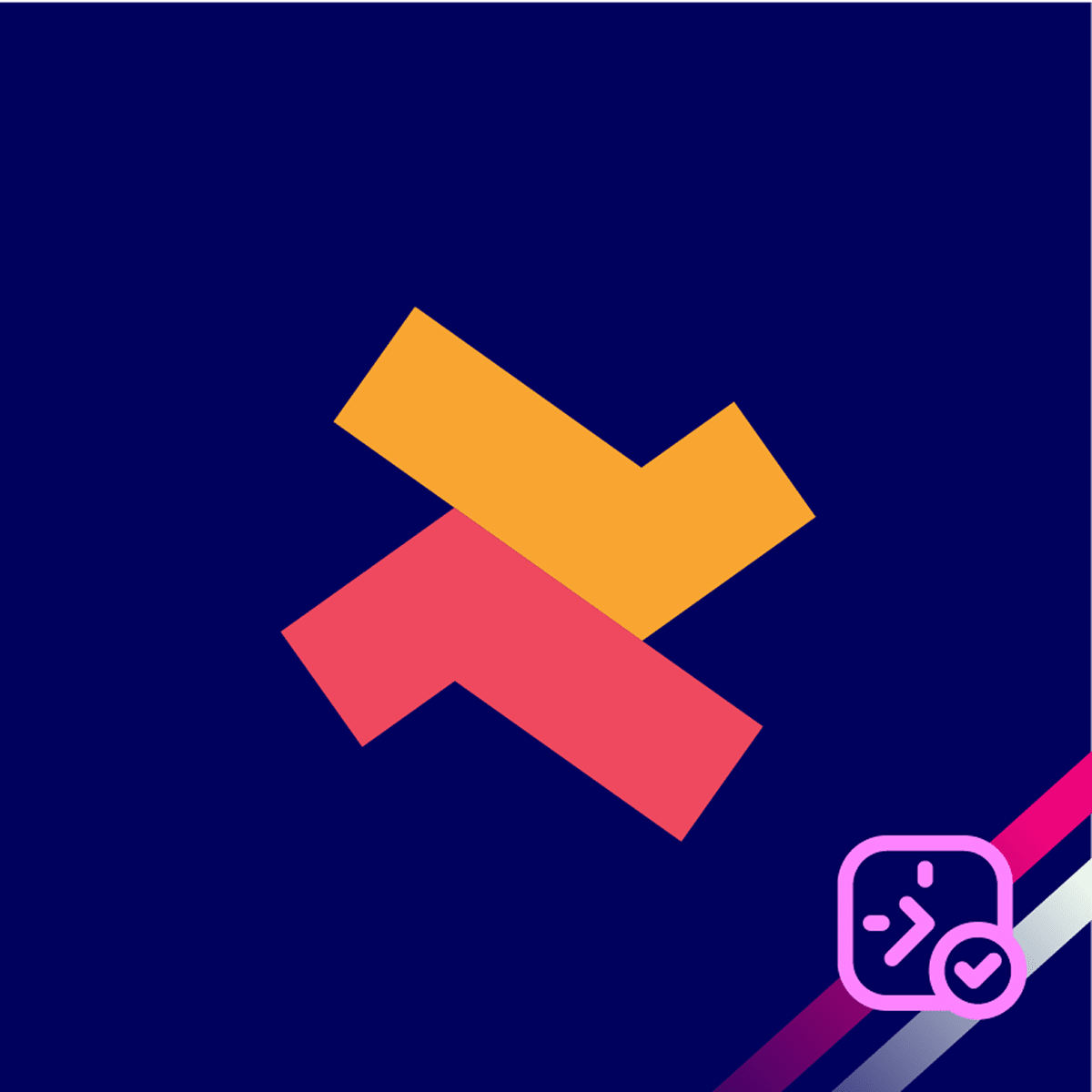Here is how to enable the BookX app on the draft theme:
1. On the Shopify admin and click “Online Store” under Sales channels.
2. Click “Customize” on your draft theme.

3. Click “App embeds”, enable the “BookX” app, and Click “Save”.

The BookX app is now enabled on the draft theme.
If you need further assistance, please contact our customer support team.