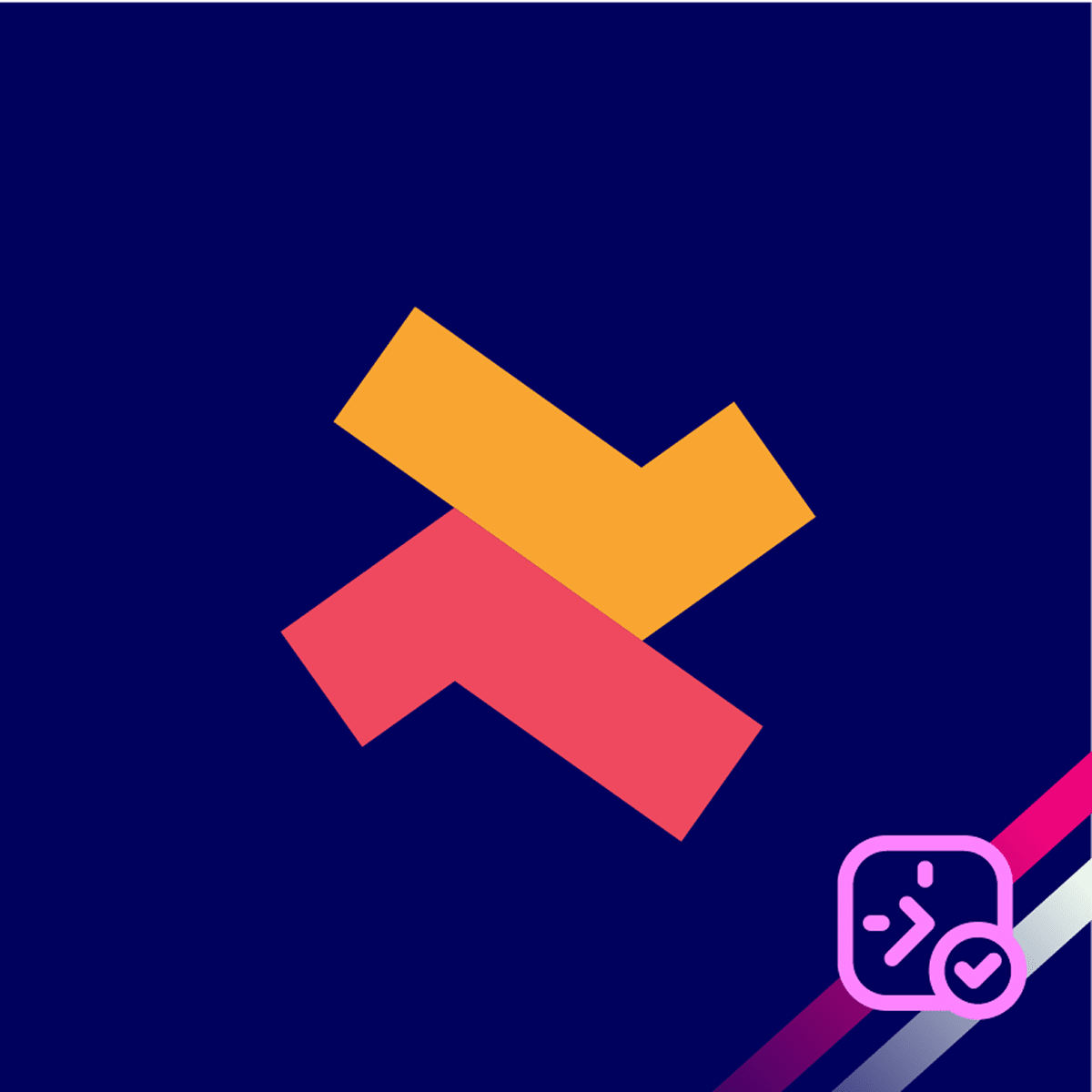You can get rid of the AM and PM and change your time format on the BookX app.
Here is how to do it:
1. Go to BookX “Settings” and click “Edit” on General Configurations.
2. Click “Date & Time Format” and change the time format from 12-hour to 24-hour format. Click “Save”.

Now, all the timings will be shown in 24-hour format on the BookX app.
If you need further assistance, please contact our customer support team.