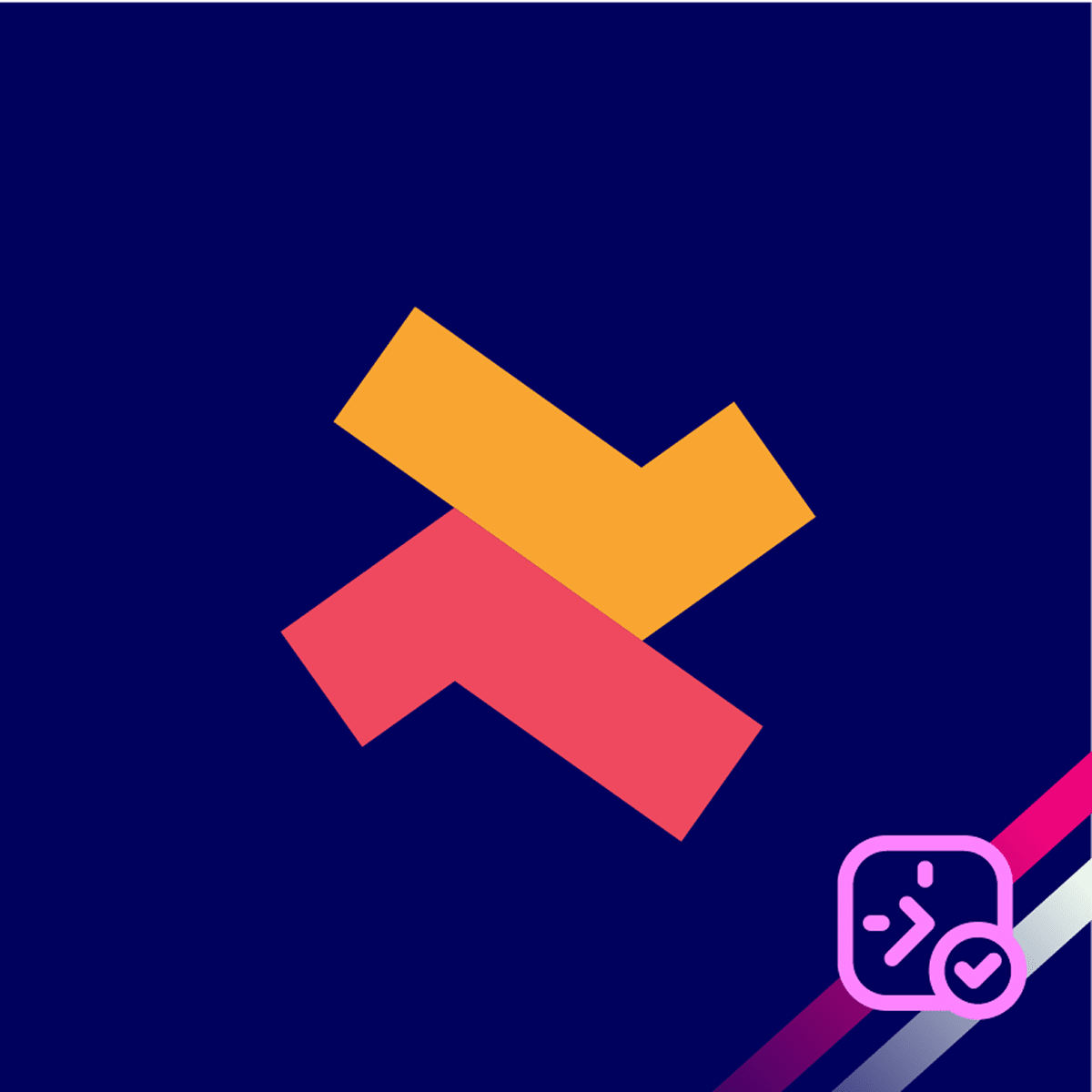BookX allows you to customize the confirmation, reschedule, and cancellation email template. These emails can be sent to customers and the store owner.
How to customize the notification email
1. Go to BookX “Settings” and click “Edit” on Notifications & Workflow.
2. Click “Email Notifications” and click the “pencil” icon next to the email you want to customize.

3. Now, enter a subject line for your custom email.

4. You can use @tags to compile the body of your custom notification email template.

5. You can use the formatting tools to customize the text and include links or images.

6. Click “Save” to save the custom template.
Sample Custom Email

If you need assistance with creating a custom notification email, contact our customer support team.