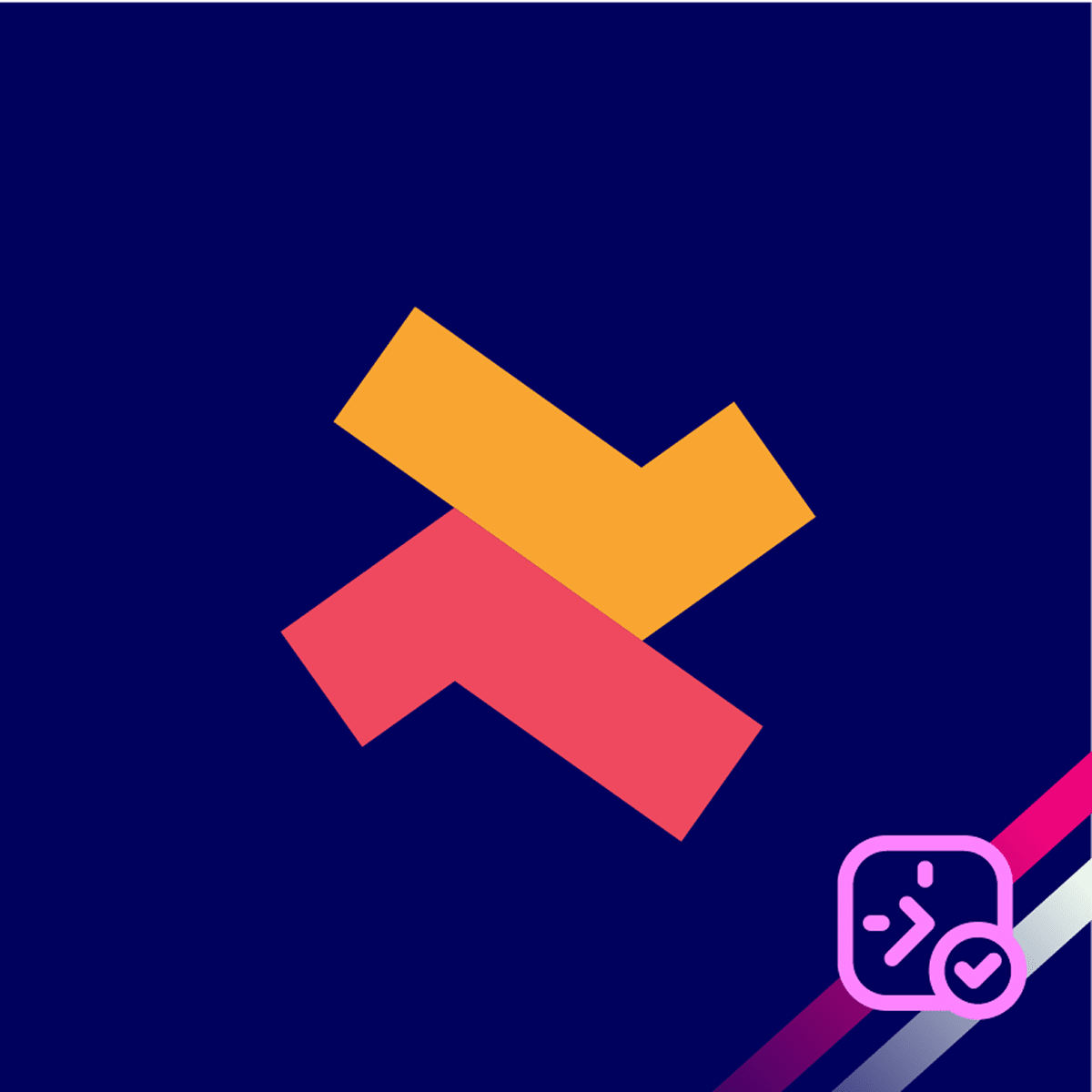If you have just one team member handling two different appointments, follow the steps below to make sure they aren’t booked for both at the same time.
Step 1: Create a team member on BookX
1. To create a team member on BookX, go to “Teams”, and click “Create New Team Member”.

2. Enter the team member’s name, phone number, and email address.
3. Scroll down to Team Member Capacity section, set the capacity to 1 and click “Save”.

Step 2: Assign the team member to both appointments
1. Go to the “Services” page and select one of the appointments.
2. Go to “Location & Team Member” and click “Add Team Member”.

3. Select your team member and click “Add”.
4. Now, go to “Availability Settings” and find the “Capacity Setup” section.
5. Set Capacity By to “Team Member” and click “Save”.

Repeat these steps for your other appointment.
That’s it! Now, if a customer books the 9:00 AM - 10:00 AM slot for one appointment, that same time will automatically be blocked for the other. This way, your team member can only be booked for one appointment at a time.
If you need help, feel free to reach out to our customer support team, we’re always happy to assist!