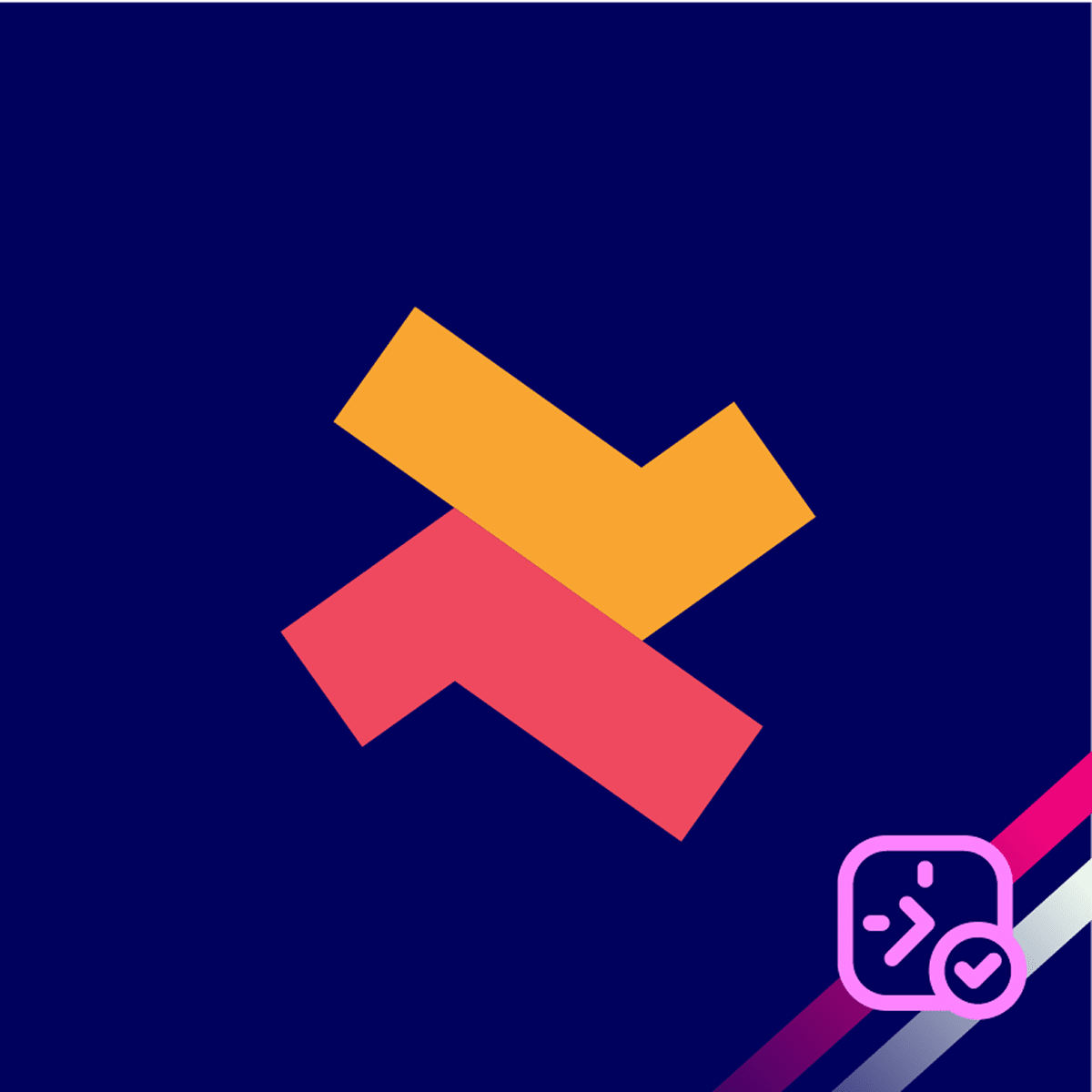If you want to charge for your service based on the number of days booked, select "Price based on day booked" under Multi-day Pricing Calculation.
Here's how to enable this option for both existing and new appointments.
Note: If the quantity picker is hidden in your store, the quantity (days) will be fixed at 1, even if the customer books multiple day, and they will be charged accordingly.
Existing appointment
1. Go to “Services”, select on what service you want to allow random day booking.
2. Click on “Slot Configuration”, under Multi-day Pricing Calculation, select “Price based on day booked”. Click “Save”.

New appointment
1. Go to “Services” and click “Create New Services”.
2. Enter a service name, select the products, and click “Next”.
3. Under Service Type, select “Multi-Day”.
4. Choose the days of the week when the service is available.
5. Set the minimum and maximum number of days customers can book.
6. Optionally, enable “Allow your customers to book non-consecutive days” if you want to let your customers book multiple days in a random order.
7. Select “Price based on day booked” to charge customers based on days booked.

8. Optionally, you can:
- Set block out date & time
- Manage availability settings
- Assign location and team members
9. On the “Review & Publish” page, review your service and click “Publish & Review in Store”.
If you want further assistance with settings prices for your multi-day service, feel free to contact our customer support team.