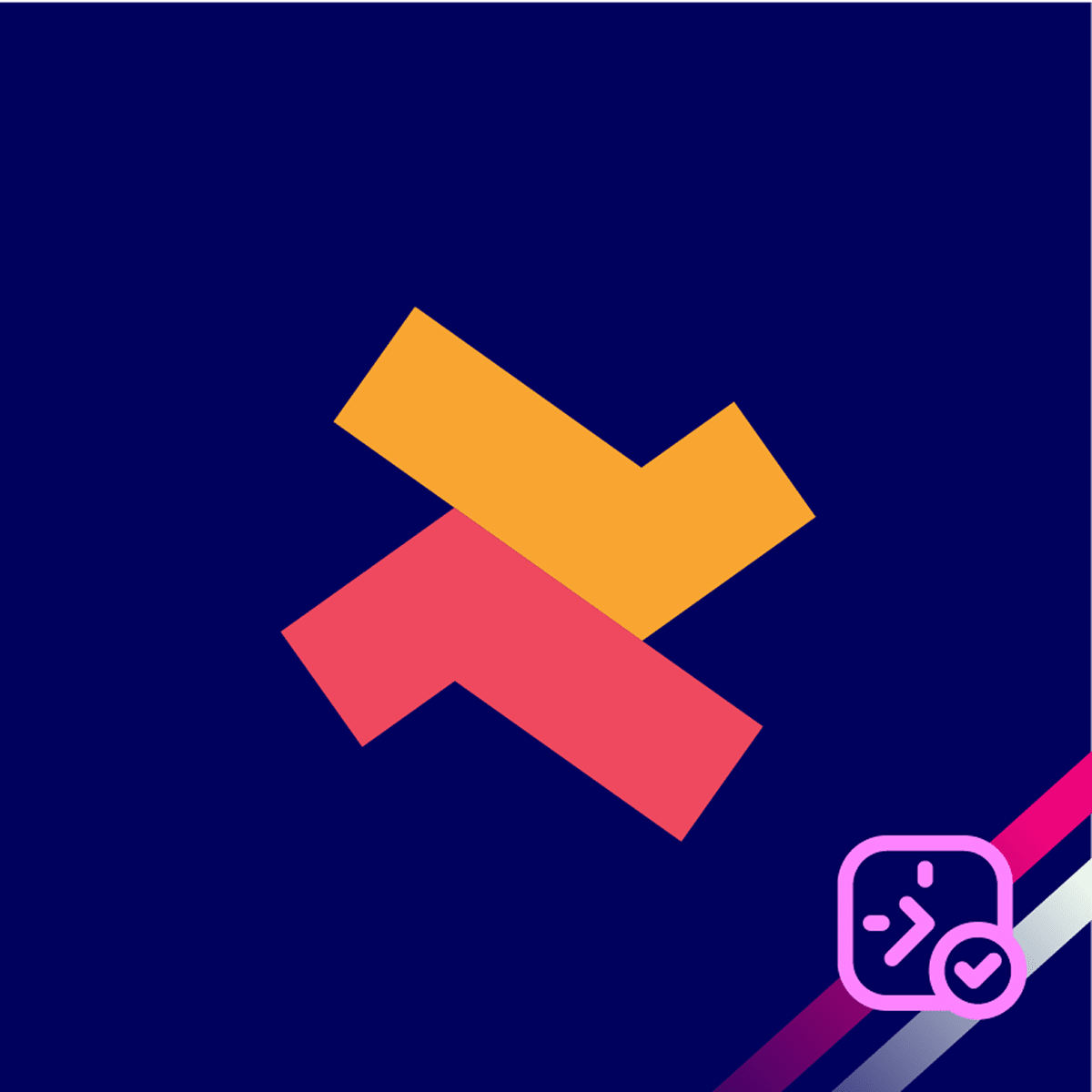Yes, just add the team member to the service. Here is how to add a team member to an existing or new service.
Existing service
1. Go to “Services”, select on what service you want to allow random day booking.
2. Click on “Location & Team Member” and click “Add Team Member”.

3. Select the team member, click “Add”, and click “Save”.
New service
1. Go to “Services” and click “Create New Services”.
2. Enter a service name, select the products, and click “Next”.
3. Next, set up the slot for your service.
4. Block out date & time if needed.
5. Set your availability settings if needed.
6. Next, add your team member by clicking “Add Team Member”.
7. Select your team member and click “Add”.

8. On the “Review & Publish” page, review your service and click “Publish & Review in Store”.
Now, your team member will receive a notification whenever a new booking is made by the customers.
If you need further assistance, please contact our customer support team.