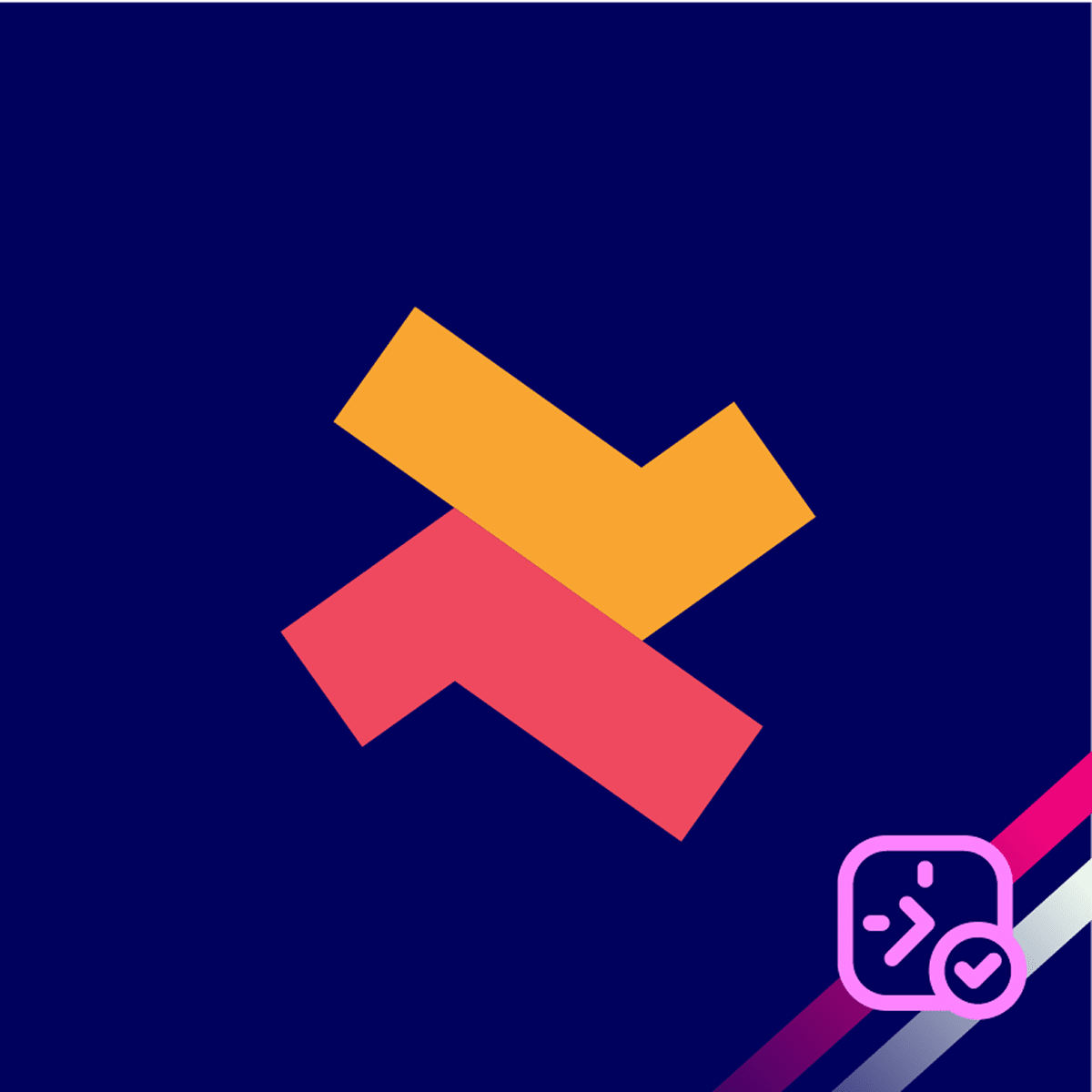Removing the accelerated checkout buttons such as ShopPay, PayPal from the cart page/cart drawer ensures that customer select a date or time slot using the BookX booking widget before proceeding to the checkout.
How to disable accelerated checkout buttons on the cart page or cart drawer
1. Go to the Shopify Admin panel, click “Sales Channels”, and select the “Online Store” option.
2. On the “Themes” page, click on the “options” icon and select the “Edit code” option.

3. Use the search option to locate the “cart” liquid snippets.
4. Select the main-cart-footer.liquid section.
5. Locate the additional_checkout_buttons code and comment out these lines.
Note: Press “Command” + “?” buttons on Mac or press “Ctrl” + “?” buttons on Windows to comment out these lines.

The accelerated checkout option will no longer be displayed on the cart page. This ensures customers go through the BookX slot selection process before proceeding to checkout.
If you need help with disabling the accelerated checkout button, please contact our customer support.