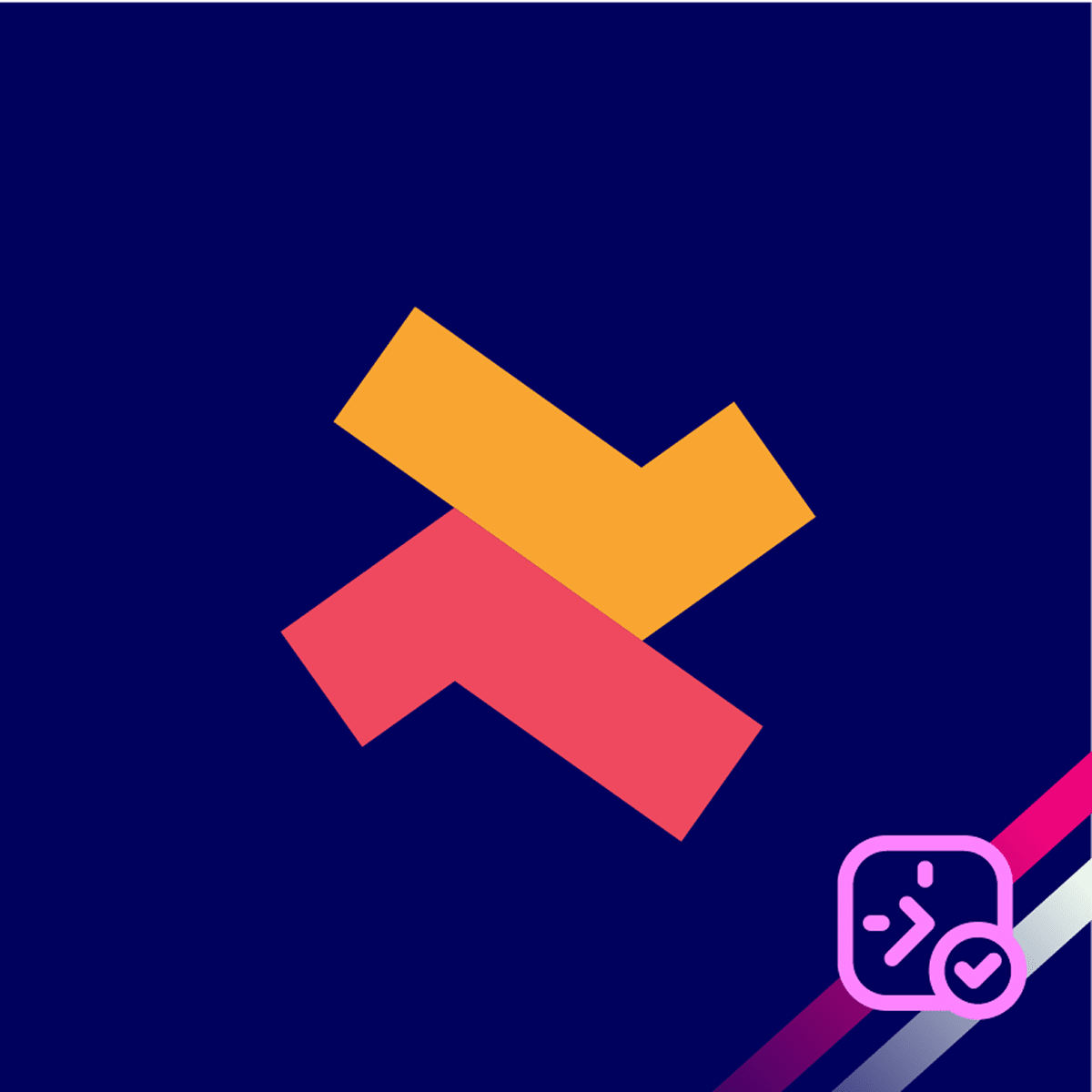To make sure your customers select a time slot before checking out, you must disable the “Buy Now” (dynamic checkout) button on your product pages.
If the button is not disabled, it will bypass the time slot selection process of the BookX app.
How to disable dynamic checkout
1. Go to the Shopify Admin panel, click “Sales Channels”, and select the “Online Store” option
2. On the “Themes” page, click “Customize” to access the theme editor.

3. Use the search bar to find the product or service where you want to disable the “Buy” button.

4. In the product page editor, click on the “Buy” button.
5. Disable the “Show dynamic checkout button” option and click the “Save” button.

If you need help with disabling the “Buy Now” (dynamic checkout) button, please contact our customer support.