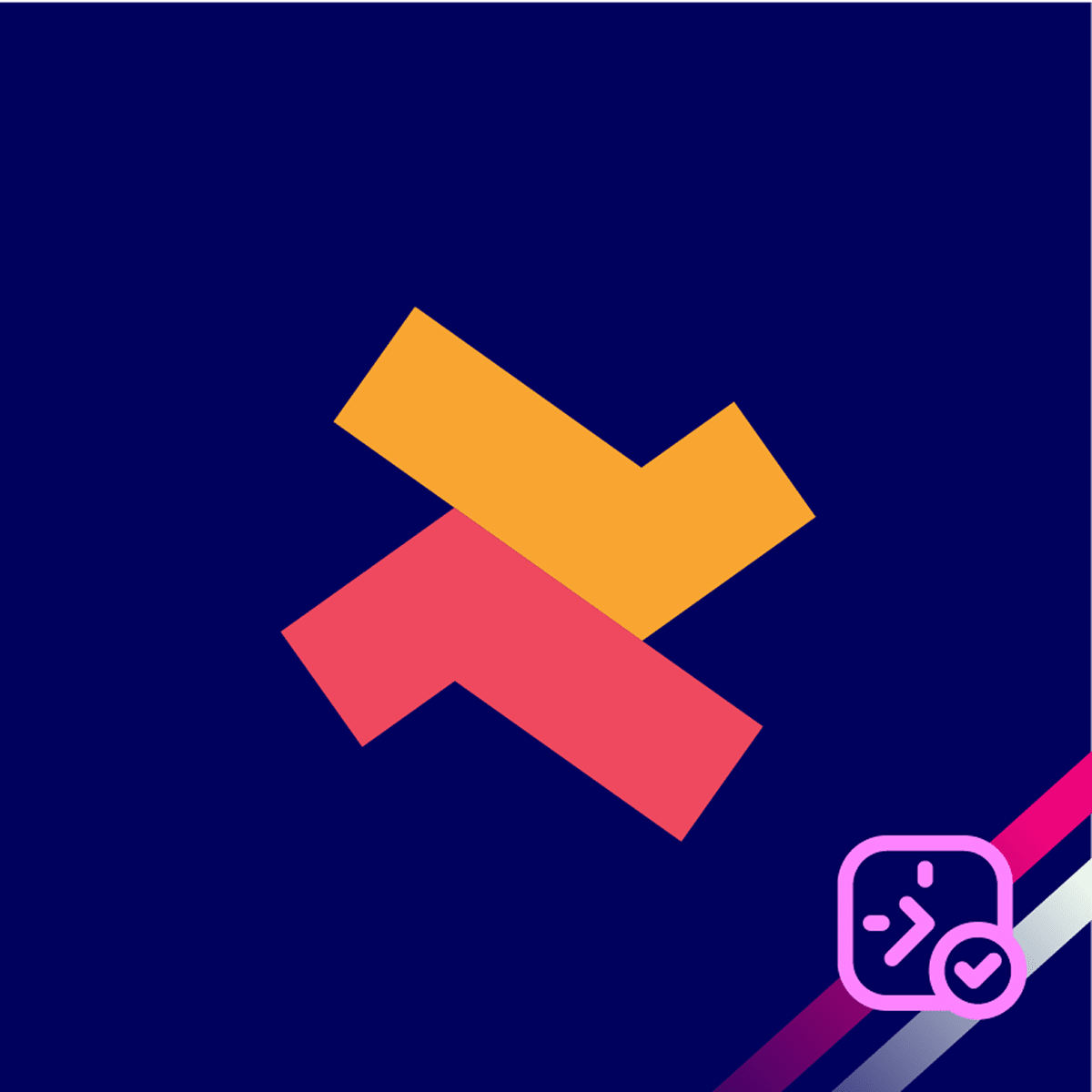With BookX, you can link your services to specific locations and assign them to the right team members. Setting up locations and team members for your service helps streamline scheduling, avoid conflicts, and deliver a smooth booking experience.
How to add location & team member to your service
1. Go to the “Services” page and select the service you want to update.
2. Go to the “Location & Team Member” section.
3. To add a location (or multiple locations), click the “Add Location” button.
4. Select the location(s) and click the “Add” button.
5. To add a team member (or team members), click the “Add Team Member” button.
6. Select the team member or members and click the “Add” button.
7. Once you add the locations and team member, click the “Save” button.