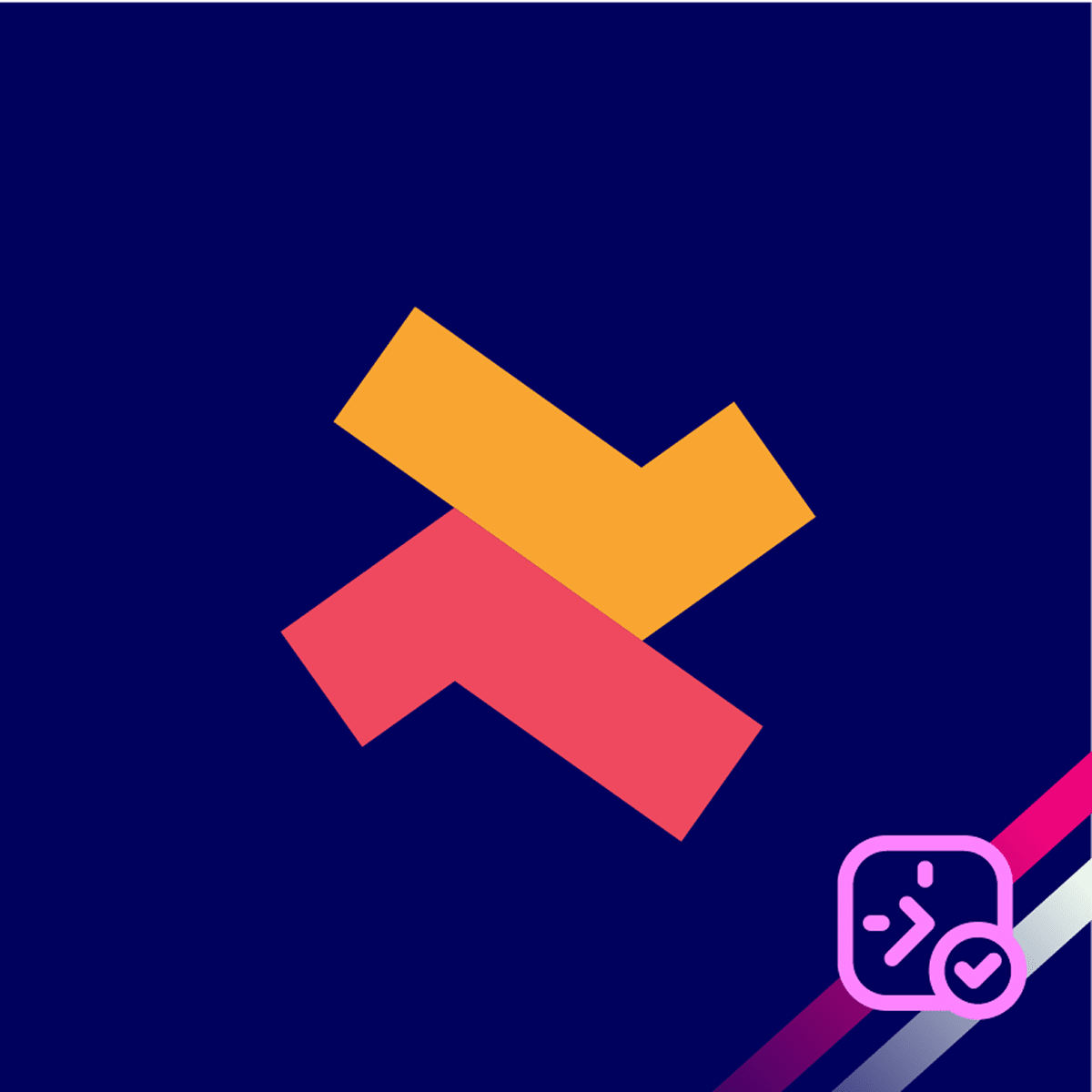BookX allows you to customize how dates and times are displayed to better match your business needs or regional preferences. By default, your store’s time zone is synced with your Shopify settings. However, you can update this within the BookX app.
You can also personalize the format of dates and times shown to both you and your customers.
How to change date & time format
1. Go to BookX “Settings” page and click “Edit” on General Configurations.

2. Select the “Date & Time Format” tab.
3. Time Zone: Choose the time zone you want your bookings to follow.

4. Date Format: Select how dates are displayed.

5. Time Format: Choose between a 12-hour or 24-hour time display.

6. Week Start Day: Pick which day your calendar week should start on.

7. Once you set the preferred date and time format, click the “Save” button.
If you need further help with setting date & time format, please contact our customer support.