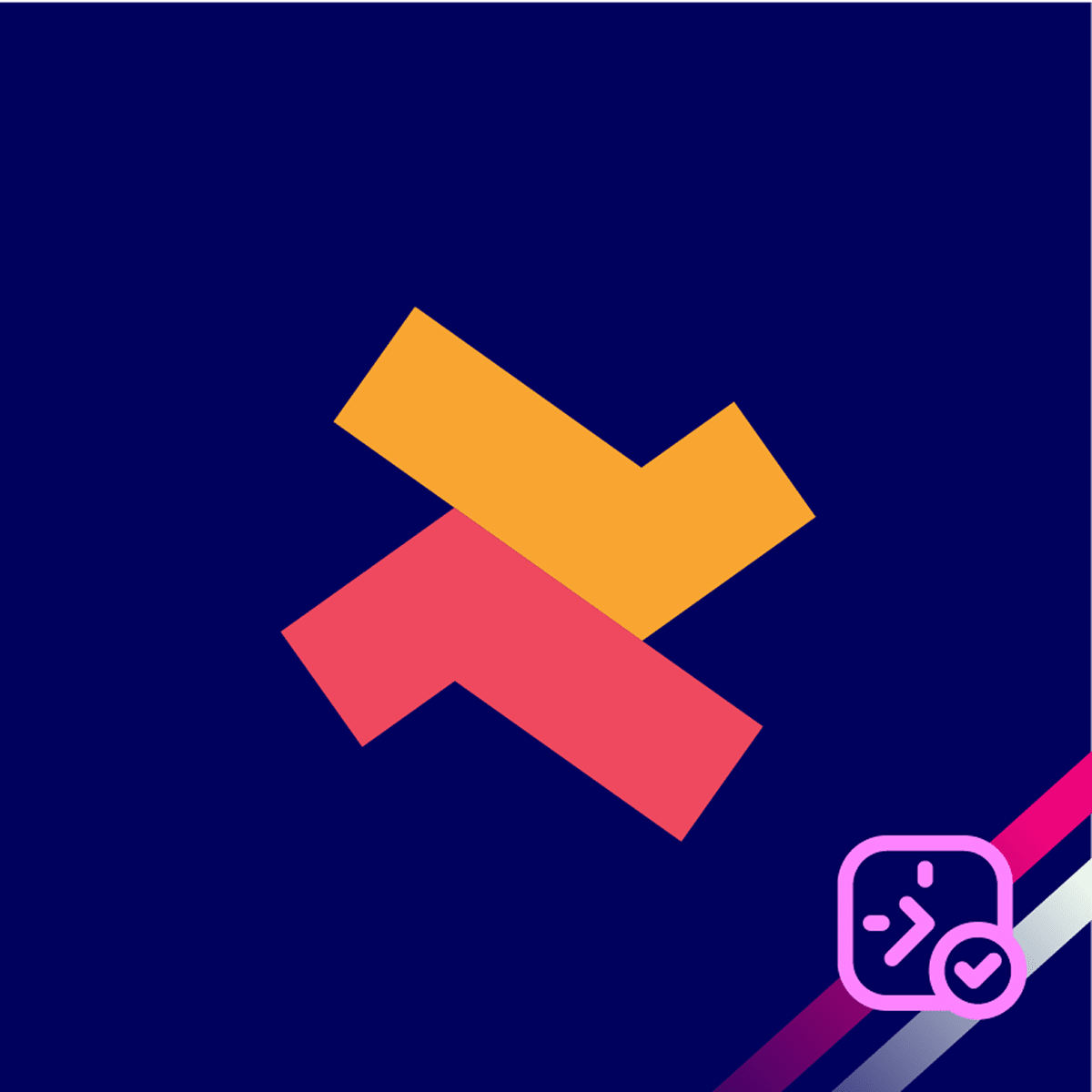Enable Advanced Location Setup to set location-based configurations within a service, allowing slot settings, availability, and block out periods to vary by location.
How to use Advanced Location Setup
1. Go to “Locations page”, select a location and scroll down to the “Advanced Location Setup” section.
2. Click click on the drop-down arrow next to Advanced Location Setup.

3. Define how many appointments the location can handle per time slot to avoid overbooking.

Note: Once you set the capacity here, you can select “Capacity by Location” in the Capacity Setup on the Service Availability Settings.
4. Select the service type:

- Regular: Book time-based slots (e.g., 30 mins, 45 mins, 1 hour)
- Full-Day: Book an entire day
- Multi-Day: Book for multiple days
Note: Bundle booking is only available for Regular service type.
5. Set the lead time to avoid last-minute booking and give yourself time to prepare.
You can set the lead time in minutes, hours, or days.

Enable “Use working hours” option to set working hours for each working day and calculate lead time.
6. Set block out dates and times to prevent booking when the location is closed. Ideal for holidays, maintenance, etc.
To block out date : Click “Add Block Out Date & Time” → Select the date or dates → Click the “Ok” button.

To block out date & time: Enable “Set time range” → Set the start and end time → Click the “Add” button.

7. Once you configure the Advanced Location Setup, click the “Save” button.
If you need further help with Advanced Location Setup, please contact our customer support.