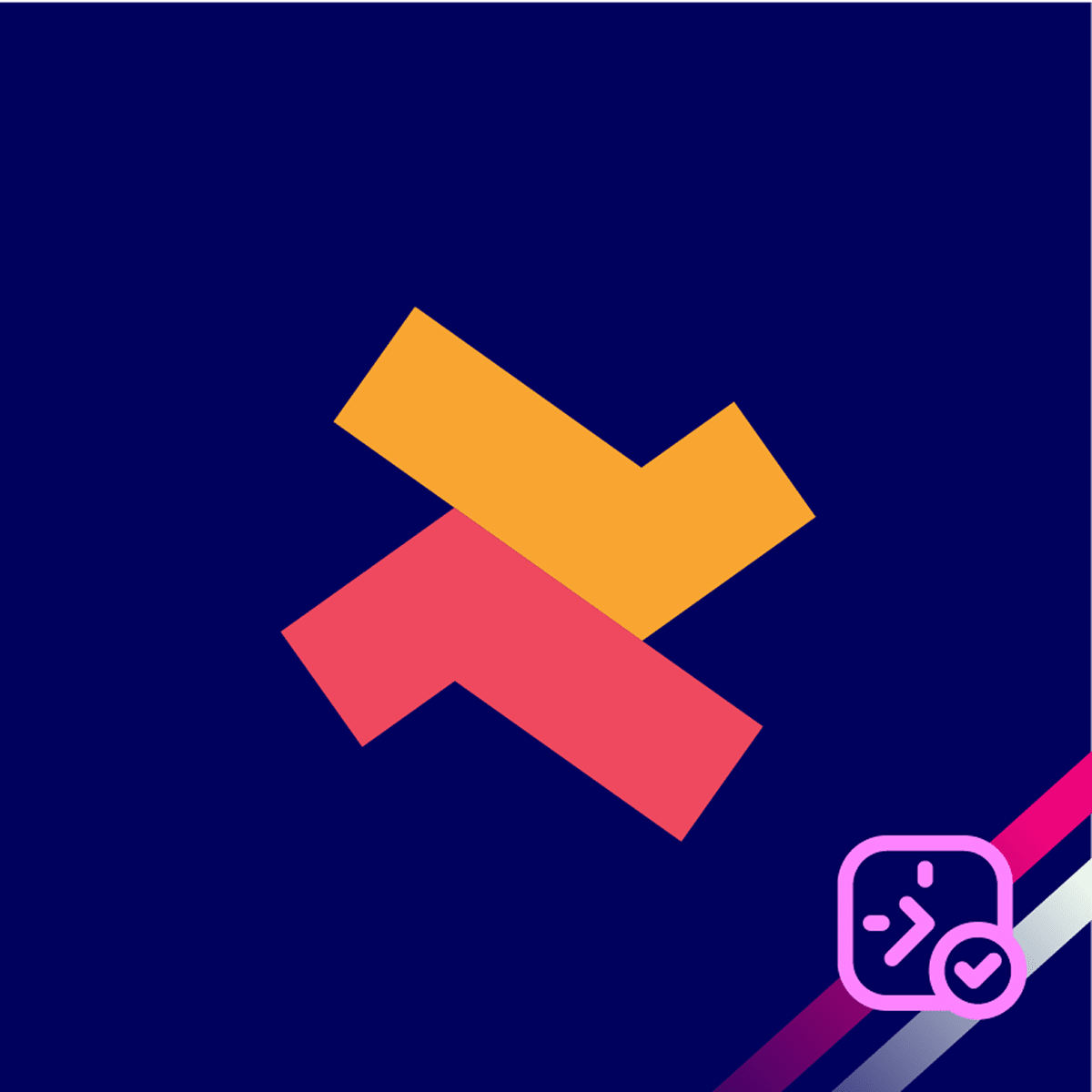You can connect Klaviyo Marketing with BookX to sync booking-related events and use them in your email or SMS marketing campaigns. This helps you create automated messages based on customer activity.
How to get API Key from Klaviyo
1. Visit Klaviyo.com and login in with your credentials.
2. Go to “Settings”, select “API keys” and click the “Create Private API Key” option.
3. Enter a name for your Private API Key.

4. Select the “Custom Key” option.
5. Enable the “Read Access” for Accounts and “Full Access" for Events.
6. Click the “Create” button.
7. Copy the generated API Key and go to the BookX app.
How to integrate Klaviyo with BookX
1. Go to BookX “Settings” and click “Edit” on Integration.

2. Select “Klaviyo Marketing”, paste the Klaviyo API Key, and click “Connect”.

3. Check the boxes for the events that need to be synced with Klaviyo.
4. Click “Save” to complete the setup.
If you need further help with integrating Klaviyo with BookX, please contact our customer support.