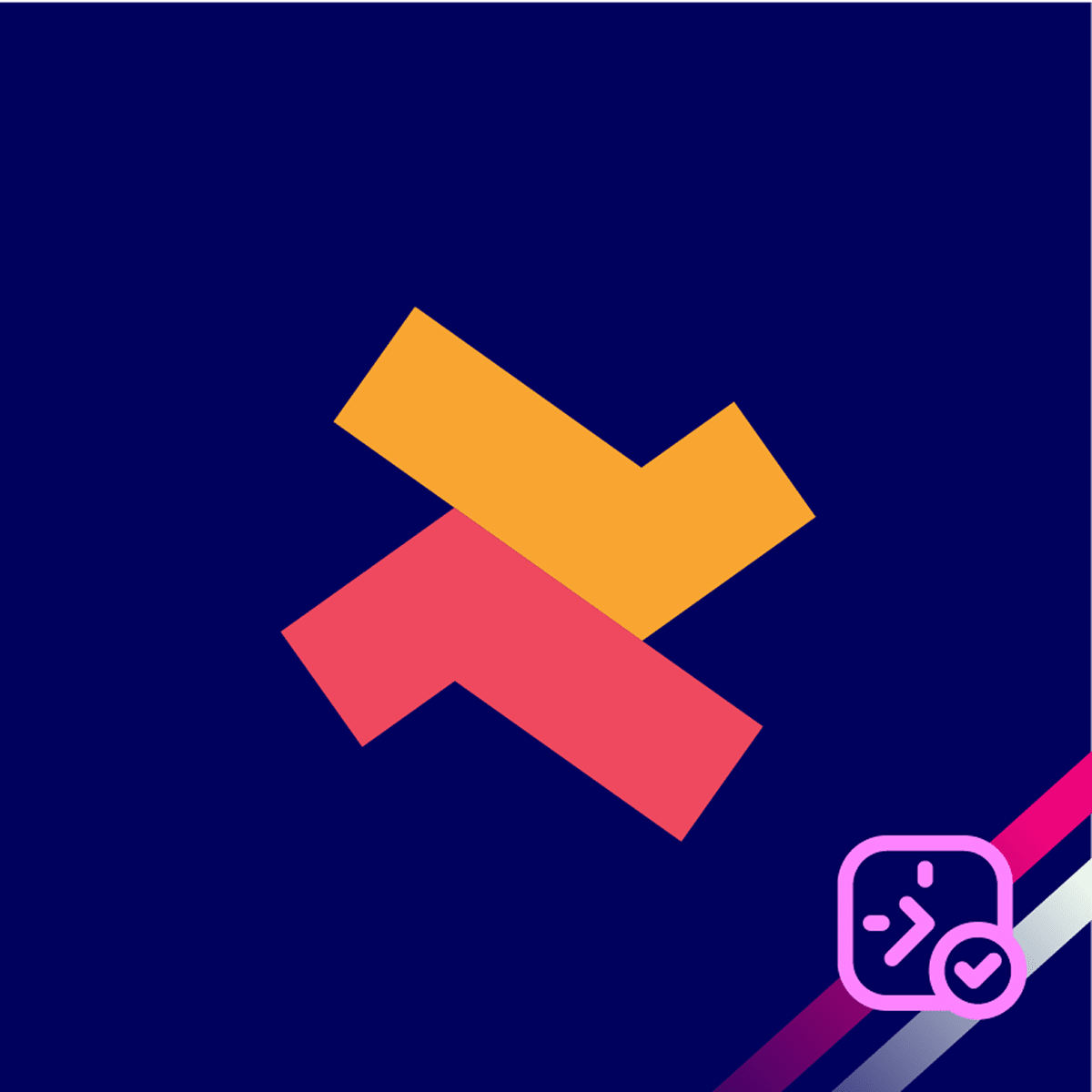Some customers may call or email you to book your service. In BookX, you can quickly create a manual booking for them.
Note: Manual bookings can only be created for services that are linked to a product.
How to create a manual booking
1. Go to the “Bookings” page in the BookX app and click the “Create Manual Booking” button.

2. Click “Browse” to select the product associated with the existing service

3. Assign a team member (based on customer preference or availability).

4. Select the time slot your customer wants to book
5. Enter the customer details and click the “Create Booking” button.

That’s it! Your manual booking is done and it will appear on the Bookings page of the app.
If you need further assistance, please contact our customer support team.