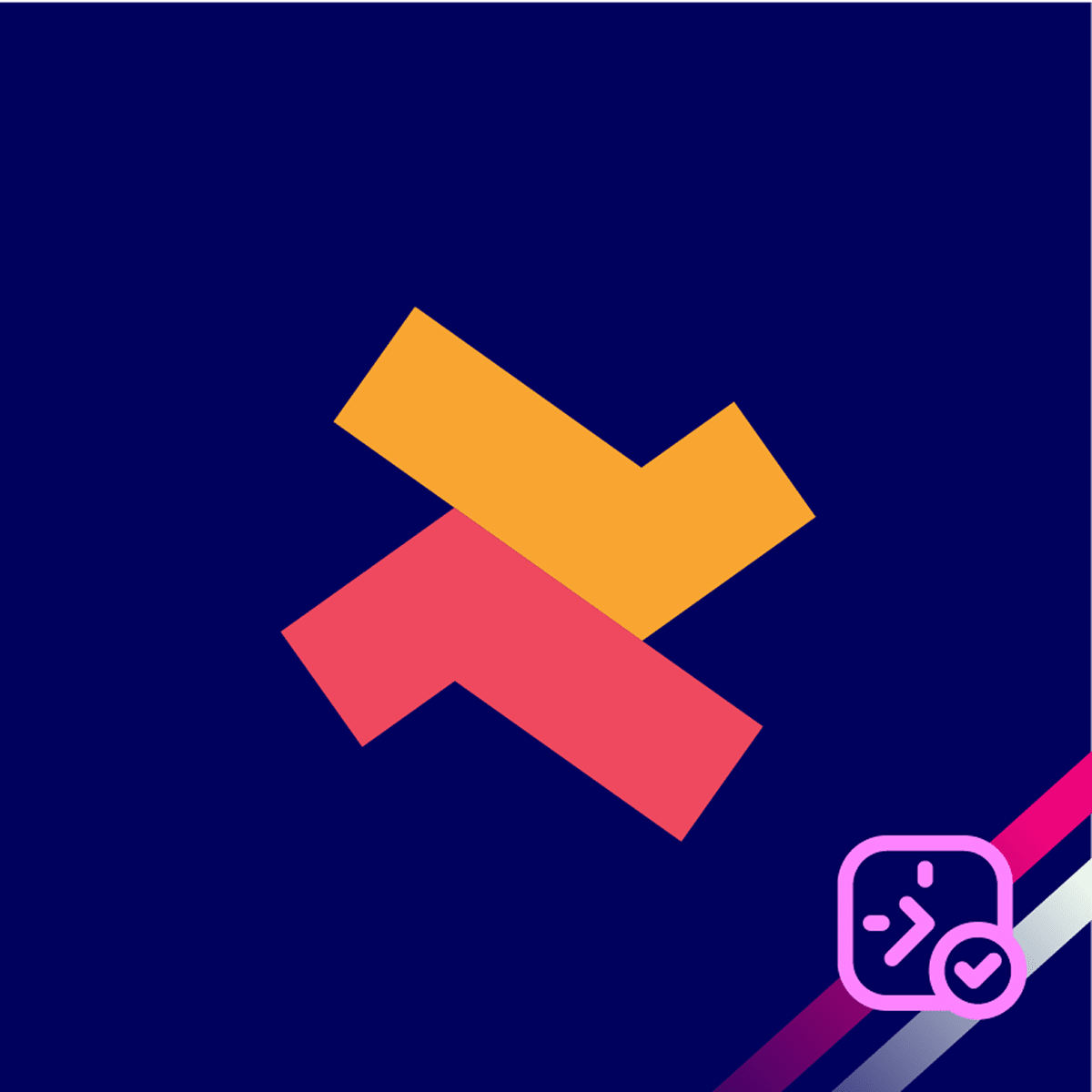BookX makes it easy to find the bookings you need. You can filter your bookings by different categories to manage and review them faster.
The available filter categories are:
- Order Type: With Shopify Order, Without Shopify Order, and Without Product
- Booking Type: Manual Bookings, Free Bookings, and Online Store
- Team Members: Team members associated with your bookings
- Location: Locations associated with your bookings
How to use the filter options on the Booking page
1. On the "Bookings" page, click the “Add filter” option.

2. Select a category (like Booking Type) and a sub category (like Free Bookings).
3. Now, only booking matching the filter Free Bookings will show up.
4. You can add multiple filters by clicking “Add filter” again.
5. To remove the filters, click the “Clear all” option.
If you need further assistance, please contact our customer support team.