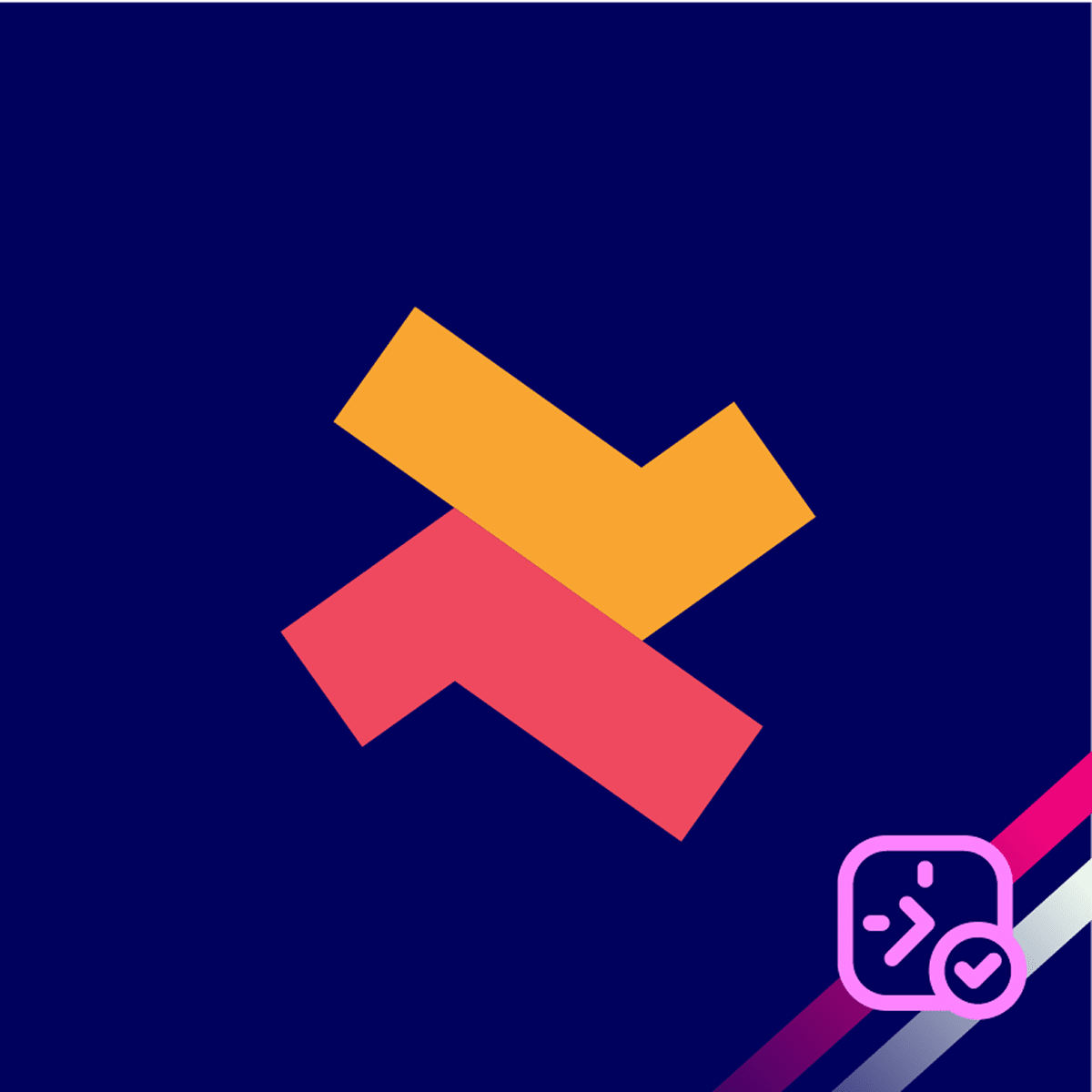BookX lets you easily export your booking data and send it via email. Whether you need details from the current page or a specific date range.
How to export your bookings
1. Go to the “Bookings” page in the BookX app and click the “Export” icon.

2. You will have two options to choose from:
- From current page: Exports the bookings you see on the screen.
- By date range: Select a date (like May 1, 2025) or a range ( like May 1 2025 - May 10 2025) to export booking from those dates.
3. Click the “Export” button.

The exported file will include details like order ID, booking date and time, service and customer information.
Note: If you are exporting a lot of bookings, it might take a little longer. Please be patient!
If you need further assistance, please contact our customer support team.