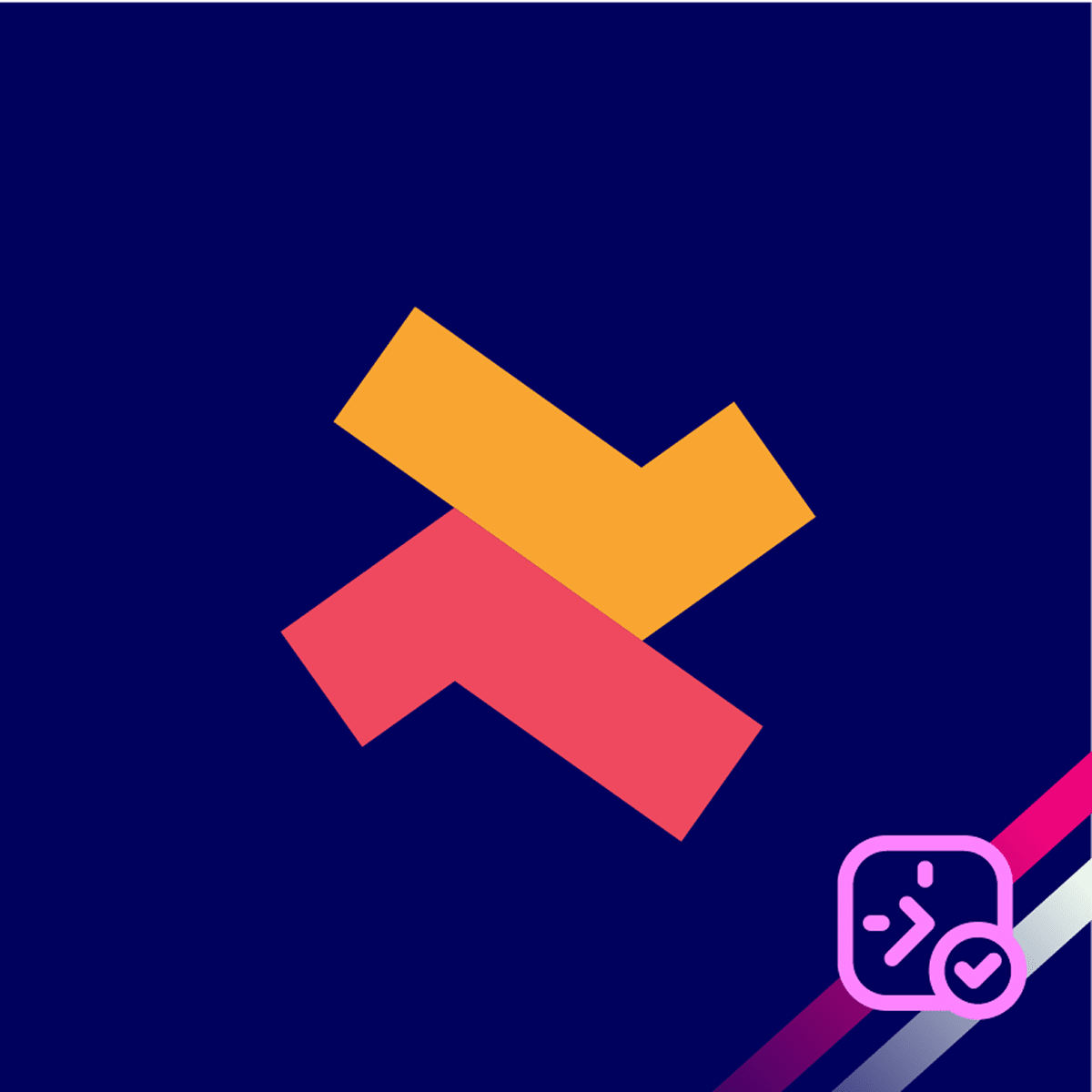BookX lets you decide how and when customers pay for their bookings. Whether you collect payments online or in person, you can set up a method that fits your business model.
How to set payment preferences for your service
1. Go to the “Services” page and select the service you want to update.
2. Go to “Availability Settings” and scroll down to the “Payment Preferences” section.

3. You’ll have two options to choose from:
Pay While Booking: Customers pay during the booking process using the standard Shopify checkout.
Book Now, Pay Later: Enable this option if you prefer to collect payments in person or allow free appointments.
4. If you’re using Book Now, Pay Later, you can also enable the “Include Shopify Orders” option. This ensures that these bookings appear in your Shopify Orders page for better tracking.
5. Once you set the preferences, click the “Save” button.
If you need further help, please contact our customer support.